Ternoa

Registration Process Guide, Setting Up an Archive Node with Ternoa
Road to 1000 Nodes: $150K incentive program! Details: https://medium.com/ternoa/road-to-1000-nodes-150k-incentive-program-4d8ae95ede37
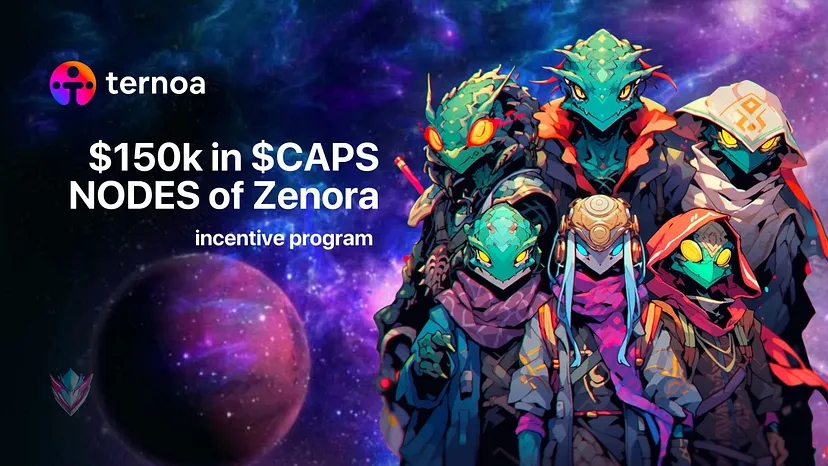
Registration Process Guide
Download Wallet and Purchase $CAPS
Download and create a new wallet using Polkadotjs.
Purchase $CAPS on Gate.io for transaction fees (approximately 10 $CAPS).
Connect to Substrate Contracts UI
Visit the contracts-ui website
Disregard other network options in the dropdown list.
Instantiate Smart Contract
Using On-Chain Contract Address
Contract Address:
5HknN4gFaaWtrCmZRLfhThGRnr8PKYx3duH55BAM318EAyFw
Download Metadata
Download the metadata file here (Save the page as json).
Instantiate Contract
Name the contract as "Ternoa Node Registration" and upload the downloaded metadata file.
Register Your Node Name
Ensure you have some $CAPS in your wallet.
Select your wallet to link with your node.
Enter your desired node name in the "name: String" field.
Click on "Call Contract".
To verify registration, select
checkSubmission()in the 'Message to Send'.
Setting Up an Archive Node with Telemetry
Requirements
For the minimum specification, we recommend:
2 core machine (with a newish server CPU)
4 GB DDR4/DDR5 ECC RAM
80GB SSD storage.
For optimal server we recommend:
4 core machine (with a newish server CPU)
4GB DDR4/DDR5 ECC RAM
160GB SSD storage.
Follow these steps to set up an Archive Node with Telemetry
Make sure your node name is the same as when registering in step 4 (Enter your desired node name in the "name: String" field)
Once Ternoa is installed, verify that everything is working smoothly with:
Useful commands
check node logs
restart node
stop node
Telemetry Monitoring
Once setup, your node should appear here: Telemetry Monitoring
Binary installs are available on our GitHub Releases page and Ternoa Packages. Let's build the future of Ternoa together! 🚀
Last updated